Using Git Submodules
First go to the repo of your interest. I am going to create a new repo in Github just to try this out.
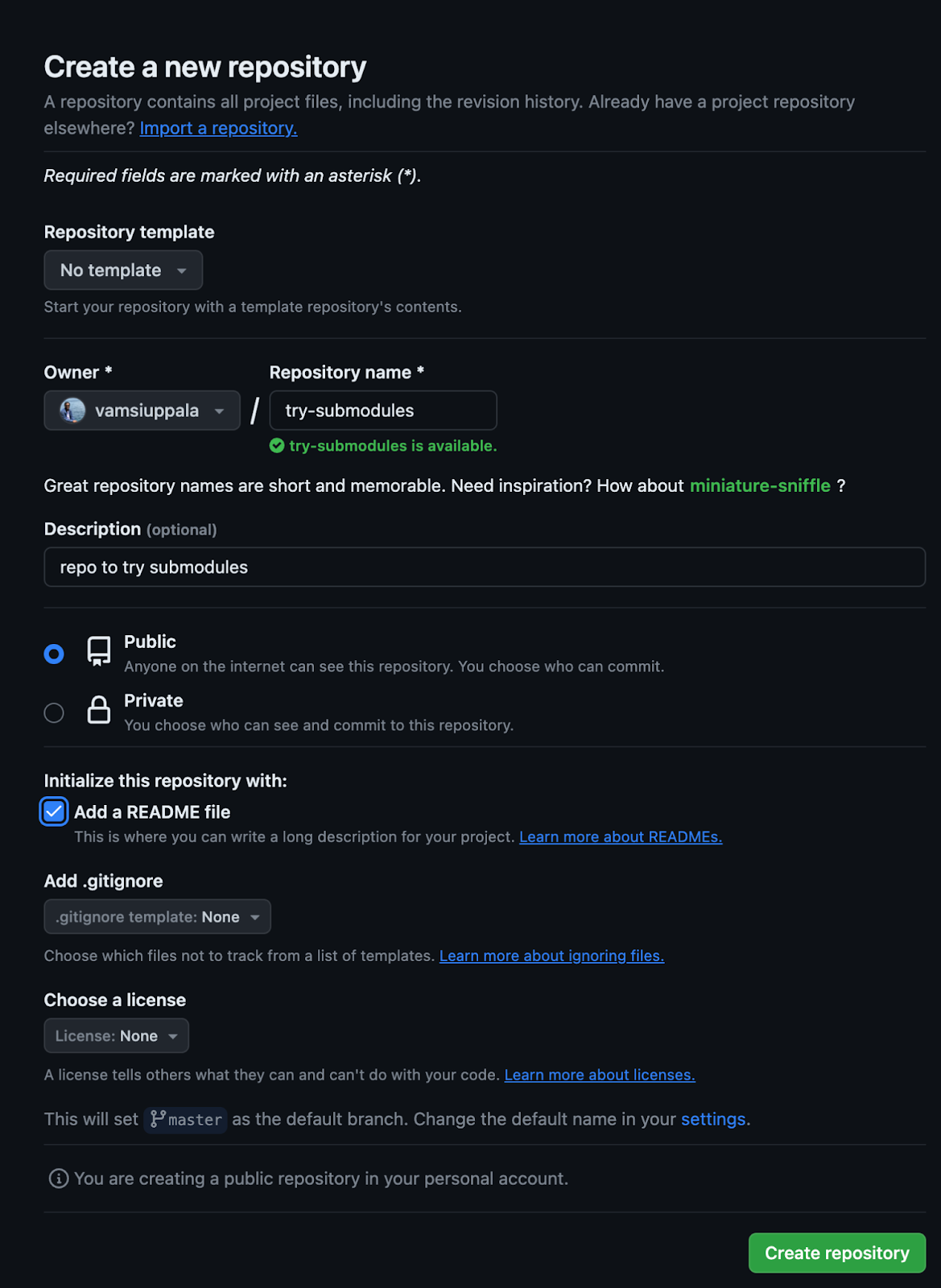
Clone it into your desktop:
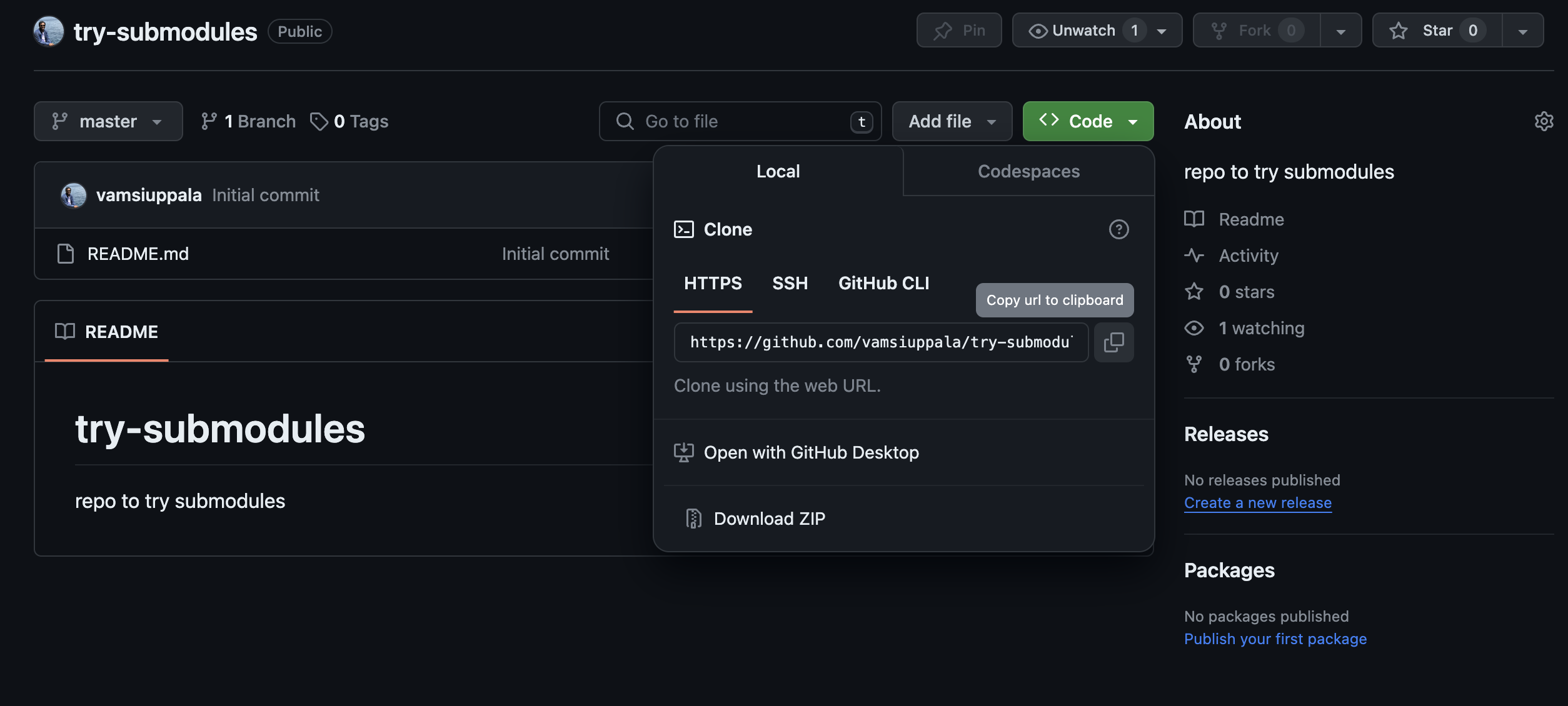
Use the command line to navigate to the folder where you want to close this repository to and use the following command:
$ git clone https://github.com/vamsiuppala/try-submodules.git
Navigate into the repository to add a submodule that you would like to use. I am going to try using the popular Python library - requests
To add the submodule you can use the following command. Remember to use the right destination folder too.
$ git submodule add https://github.com/psf/requests.git external/requests
This should create the folder named ‘external’ in the try-submodules repository and add requests library in there as a submodule.
You can confirm this by checking out the .gitmodules file. Once the submodule library is in there, you can start using all the functionalities it provides.
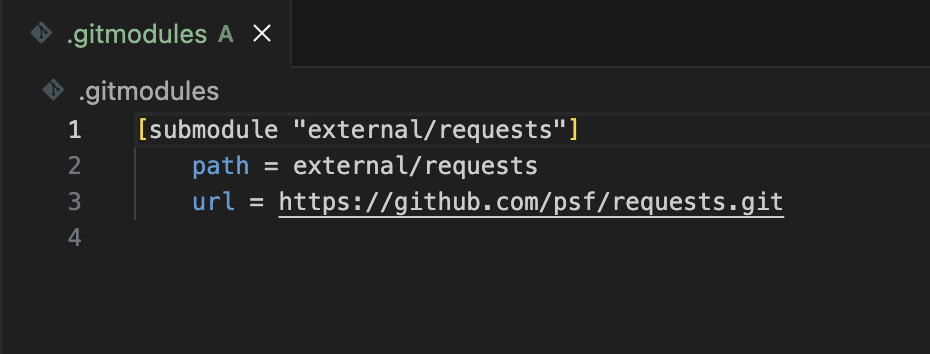
Try using the submodule with this example script in a file called script.py
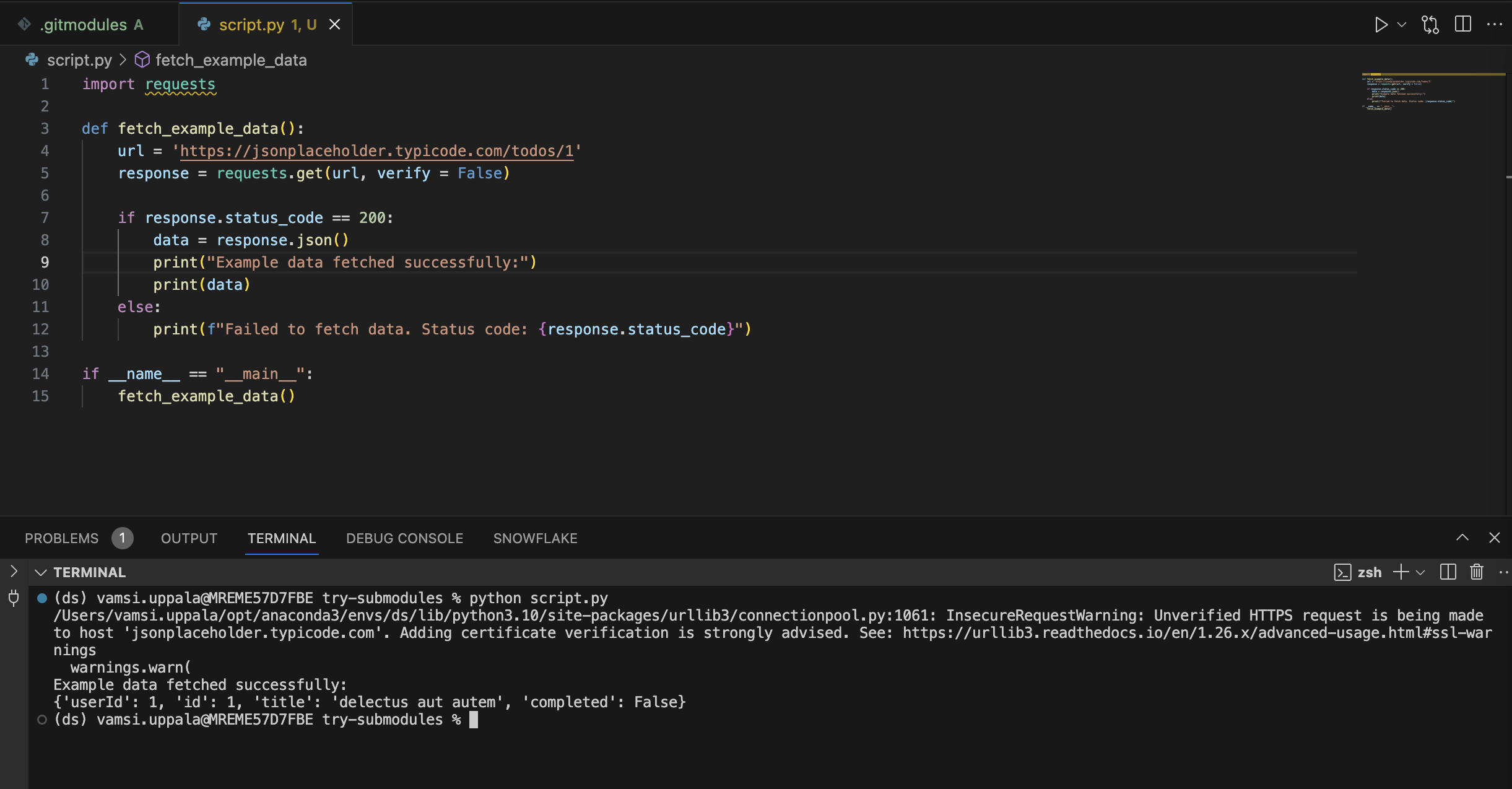
As you can see, it’s able to fetch json data using the requests submodule.
There’s more information on using git submodules here.